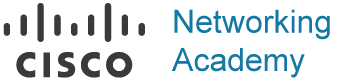Spanning Tree Protocol Fundamentals
Spanning Tree Protocol (STP) enables switches to become aware of other switches through the advertisement and receipt of bridge protocol data units (BPDUs). STP builds a Layer 2 loop-free topology in an environment by temporarily blocking traffic on redundant ports. STP operates by selecting a specific switch as the best switch and running a tree-based algorithm to identify which redundant ports should not forward traffic.
STP has multiple iterations:
-
802.1D, which is the original specification
-
Per-VLAN Spanning Tree (PVST)
-
Per-VLAN Spanning Tree Plus (PVST+)
-
802.1W Rapid Spanning Tree Protocol (RSTP)
-
802.1S Multiple Spanning Tree Protocol (MST)
Catalyst switches now operate in PVST+, RSTP, and MST modes. All three of these modes are backward compatible with 802.1D.
IEEE 802.1D STP
The original version of STP comes from the IEEE 802.1D standards and provides support for ensuring a loop-free topology for one VLAN. This topic is vital to understand as a foundation for Rapid Spanning Tree Protocol (RSTP) and Multiple Spanning Tree Protocol (MST).
802.1D Port States
In the 802.1D STP protocol, every port transitions through the following states:
-
Disabled: The port is in an administratively off position (that is, shut down).
-
Blocking: The switch port is enabled, but the port is not forwarding any traffic to ensure that a loop is not created. The switch does not modify the MAC address table. It can only receive BPDUs from other switches.
-
Listening: The switch port has transitioned from a blocking state and can now send or receive BPDUs. It cannot forward any other network traffic. The duration of the state correlates to the STP forwarding time. The next port state is learning.
-
Learning: The switch port can now modify the MAC address table with any network traffic that it receives. The switch still does not forward any other network traffic besides BPDUs. The duration of the state correlates to the STP forwarding time. The next port state is forwarding.
-
Forwarding: The switch port can forward all network traffic and can update the MAC address table as expected. This is the final state for a switch port to forward network traffic.
-
Broken: The switch has detected a configuration or an operational problem on a port that can have major effects. The port discards packets as long as the problem continues to exist.
802.1D Port Types
The 802.1D STP standard defines the following three port types:
-
Root port (RP): A network port that connects to the root bridge or an upstream switch in the spanning-tree topology. There should be only one root port per VLAN on a switch.
-
Designated port (DP): A network port that receives and forwards BPDU frames to other switches. Designated ports provide connectivity to downstream devices and switches. There should be only one active designated port on a link.
-
Blocking port: A network port that is not forwarding traffic because of STP calculations
STP Key Terminology
Several key terms are related to STP:
-
Root bridge: The root bridge is the most important switch in the Layer 2 topology. All ports are in a forwarding state. This switch is considered the top of the spanning tree for all path calculations by other switches. All ports on the root bridge are categorized as designated ports.
-
Bridge protocol data unit (BPDU): This network packet is used for network switches to identify a hierarchy and notify of changes in the topology. A BPDU uses the destination MAC address 01:80:c2:00:00:00. There are two types of BPDUs:
-
Configuration BPDU: This type of BPDU is used to identify the root bridge, root ports, designated ports, and blocking ports. The configuration BPDU consists of the following fields: STP type, root path cost, root bridge identifier, local bridge identifier, max age, hello time, and forward delay.
-
Topology change notification (TCN) BPDU: This type of BPDU is used to communicate changes in the Layer 2 topology to other switches. This is explained in greater detail later in the chapter.
-
-
Root path cost: This is the combined cost for a specific path toward the root switch.
-
System priority: This 4-bit value indicates the preference for a switch to be root bridge. The default value is 32,768.
-
System ID extension: This 12-bit value indicates the VLAN that the BPDU correlates to. The system priority and system ID extension are combined as part of the switch’s identification of the root bridge.
-
Root bridge identifier: This is a combination of the root bridge system MAC address, system ID extension, and system priority of the root bridge.
-
Local bridge identifier: This is a combination of the local switch’s bridge system MAC address, system ID extension, and system priority of the local bridge.
-
Max age: This is the maximum length of time that passes before a bridge port saves its BPDU information. The default value is 20 seconds, but the value can be configured with the command spanning-tree vlan vlan-id max-age maxage. If a switch loses contact with the BPDU’s source, it assumes that the BPDU information is still valid for the duration of the Max Age timer.
-
Hello time: This is the time that a BPDU is advertised out of a port. The default value is 2 seconds, but the value can be configured to 1 to 10 seconds with the command spanning-tree vlan vlan-id hello-time hello-time.
-
Forward delay: This is the amount of time that a port stays in a listening and learning state. The default value is 15 seconds, but the value can be changed to a value of 4 to 30 seconds with the command spanning-tree vlan vlan-id forward-time forward-time.
Spanning Tree Path Cost
The interface STP cost is an essential component for root path calculation because the root path is found based on the cumulative interface STP cost to reach the root bridge. The interface STP cost was originally stored as a 16-bit value with a reference value of 20 Gbps. As switches have developed with higher-speed interfaces, 10 Gbps might not be enough. Another method, called long mode, uses a 32-bit value and uses a reference speed of 20 Tbps. The original method, known as short mode, is the default mode.
Table 2-2 displays a list of interface speeds and the correlating interface STP costs.
Table 2-2 Default Interface STP Port Costs
|
Link Speed |
Short-Mode STP Cost |
Long-Mode STP Cost |
|
10 Mbps |
100 |
2,000,000 |
|
100 Mbps |
19 |
200,000 |
|
1 Gbps |
4 |
20,000 |
|
10 Gbps |
2 |
2,000 |
|
20 Gbps |
1 |
1,000 |
|
100 Gbps |
1 |
200 |
|
1 Tbps |
1 |
20 |
|
10 Tbps |
1 |
2 |
Devices can be configured with the long-mode interface cost with the command spanning-tree pathcost method long. The entire Layer 2 topology should use the same setting for every device in the environment to ensure a consistent topology. Before enabling this setting in an environment, it is important to conduct an audit to ensure that the setting will work.