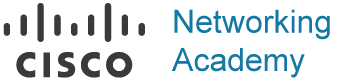The best way to learn about networking is to do it.
Cisco Packet Tracer, an innovative simulation and visualization tool, helps you to practice networking, IoT and cybersecurity skills from your desktop.
Use Cisco Packet Tracer to:
- Put your knowledge into practice
- Prepare for a certification exam
- Sharpen your skills for a job interview
Packet Tracer is an essential learning tool used for activities and assessment in most Cisco Networking Academy courses.
Learn more on how to use Packet Tracer
Cisco Packet Tracer is a powerful tool. Let us help you get started.
Select the course that’s right for you to learn valuable tips and best practices.
You will be directed to self-paced courses in our new learner experience on SkillsForAll.com (you may sign-in using your NetAcad.com credentials):
-
Getting Started with Cisco Packet Tracer
(2 hours)
-
This is a quick on-ramp course for you who are new
to Packet Tracer. This course is designed to
familiarize you with the Cisco Packet Tracer
simulation and visualization environment, it
showcases recent features and the latest user
interface.
-
This is a quick on-ramp course for you who are new
to Packet Tracer. This course is designed to
familiarize you with the Cisco Packet Tracer
simulation and visualization environment, it
showcases recent features and the latest user
interface.
-
Exploring Networking with Cisco Packet
Tracer
(3 hours)
-
Once you finish the Getting Started course,
explore how Packet Tracer can help you learn
networking. Practice using Cisco Packet Tracer to
set up, manage, and monitor a small office network
in this interactive course.
-
Once you finish the Getting Started course,
explore how Packet Tracer can help you learn
networking. Practice using Cisco Packet Tracer to
set up, manage, and monitor a small office network
in this interactive course.
-
Exploring IoT with Cisco Packet Tracer (3 hours)
-
Once you finish the Getting Started course, expand
your Cisco Packet Tracer skills with Internet of
Things (IoT). Learn how to add and configure IoT
devices in Packet Tracer and create your own smart
home network.
-
Once you finish the Getting Started course, expand
your Cisco Packet Tracer skills with Internet of
Things (IoT). Learn how to add and configure IoT
devices in Packet Tracer and create your own smart
home network.
Download
DOWNLOADING, INSTALLING, OR USING THE CISCO PACKET TRACER SOFTWARE CONSTITUTES ACCEPTANCE OF THE CISCO END USER LICENSE AGREEMENT (“EULA”) AND THE SUPPLEMENTAL END USER LICENSE AGREEMENT FOR CISCO PACKET TRACER (“SEULA”). IF YOU DO NOT AGREE TO ALL OF THE TERMS OF THE EULA AND SEULA, PLEASE DO NOT DOWNLOAD, INSTALL OR USE THE SOFTWARE.
To successfully install and run Cisco Packet Tracer 8.1, the following system requirements must be met:
-
Cisco Packet Tracer 8.1 (64 bit):
- Computer with one of the following operating systems: Microsoft Windows 8.1, 10, 11 (64bit), Ubuntu 20.04 LTS (64bit) or macOS 10.14 or newer.
- amd64(x86-64) CPU
- 4GB of free RAM
-
1.4 GB of free disk space
-
Cisco Packet Tracer 8.1 (32 bit):
- Computer with one of the following operating systems: Microsoft Windows 8.1, 10, 11 (32bit)
- x86 compatible CPU
- 2GB of free RAM
- 1.4 GB of free disk space
- For CCNA 7.0.2, Cisco Packet Tracer 8.1 64-bit is the minimum version for new activities and new PTSA to work properly
- Cisco Packet Tracer requires authentication with your email and password when you first use it and for each new OS login session (See footnote 1 below)
- For more information read the FAQ and view Tutorials
Windows Desktop Version 8.1.1 English
Ubuntu Desktop Version 8.1.1 English
macOS Version 8.1.1 English
(1) The “Keep me logged in” feature was designed to give you access (for 3 months) to Cisco Packet Tracer without needing to re-enter your credentials each time. Using the “Keep me logged in” feature is only recommended for private computers. If you are using a public or shared computer, you should NOT use the “Keep me logged in” option or you should ensure that you Logout before closing Cisco Packet Tracer to prevent other users of the computer gaining access using your credentials.